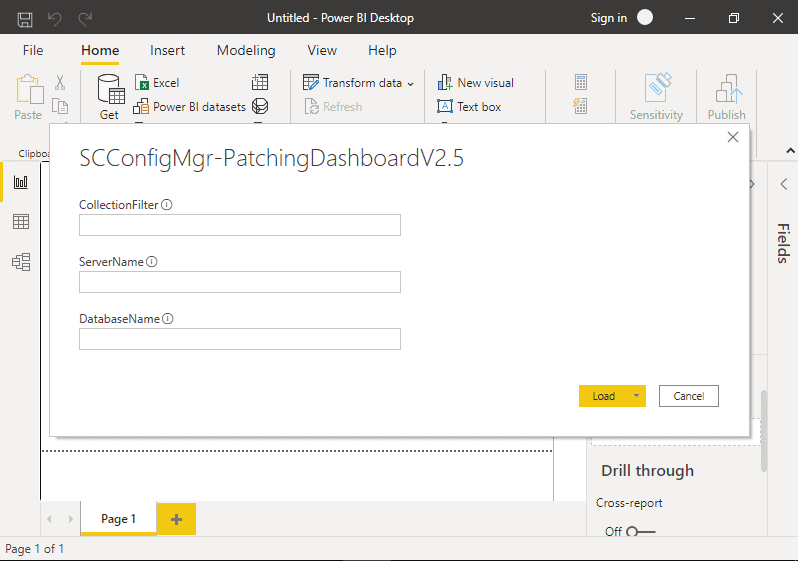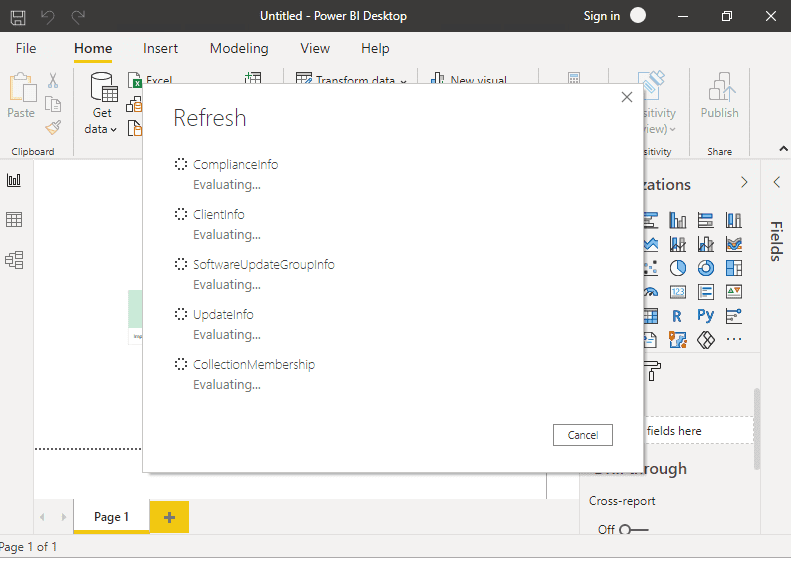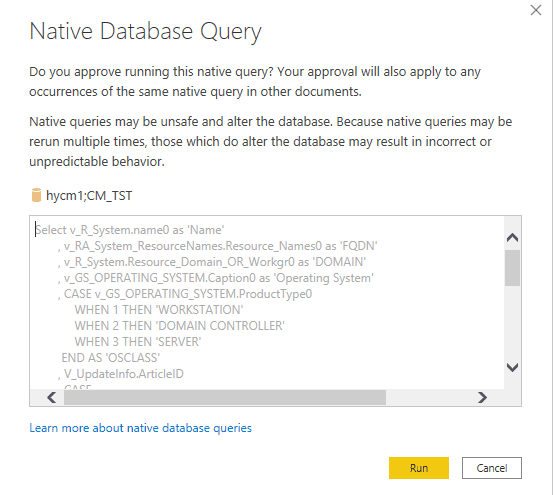Importing a PowerBi Template
2021, Jun 08
So a quick blog on using a PowerBI template within your PowerBI Program
- Head over to the windows store and grab yourself a copy of the PowerBI Desktop,
(PowerBI)
- Download the PowerBI template (usally a .pbit file) to a handy location ready for import ie.. SCConfigMgr-PatchingDashBoardV2.5
Highly recommend checking out there site (MSEndpointMge)
- Double left click on the Template file to import it into your PowerBI Session, after a while it will ask for the connection information.
- In the SQL Server database we need to set the following, CollectionFilter - Name of collection you want to query ServerName - SQL Server hosting your SCCM Site DatabaseName - The Database on the SQL Server hosting the SCCM
When done click the "Load" button
- It will then start to load the data into PowerBi
- Click "Run" if you receive the Native Database Query's
- After a while you see some dashboards with lots of useful information in.